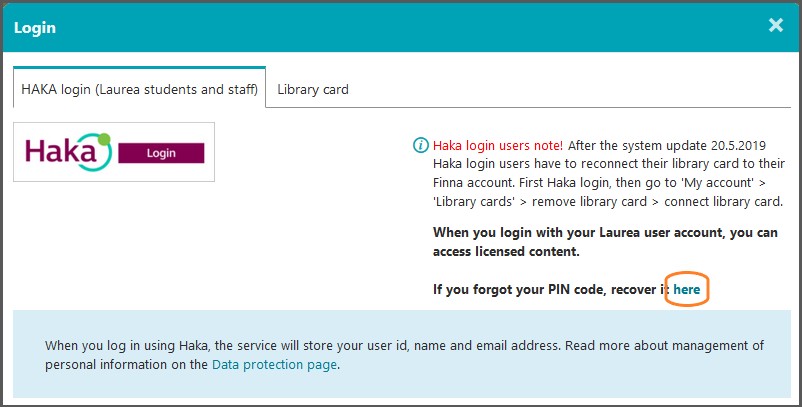Background of login problems
The customer registers of Laurea, Haaga-Helia and Metropolia libraries (3AMK Libraries) were united in May 2019. At the same time library background system was changed. Due to these changes old customers may meet different types of problems when login into Laurea Finna.
Haka login user accounts in Finna
If you have used Haka login in Finna prior 20.5.2019, you must reconnect your library card to your Haka login Finna account. Otherwise loan, fine and request information is not up to date and renewing, making requests or paying fines does not work via Finna.This is how you reconnect your library card:
- Login at Finna's top right corner and choose Haka login
- Click your name and choose Library Cards
- Copy your card number. Choose Disconnect Library Card
- Choose Connect library/parallel Card
- Add library card number and PIN code and click Save. If you don't know your PIN code, see instructions below PIN code forgotten or not working.
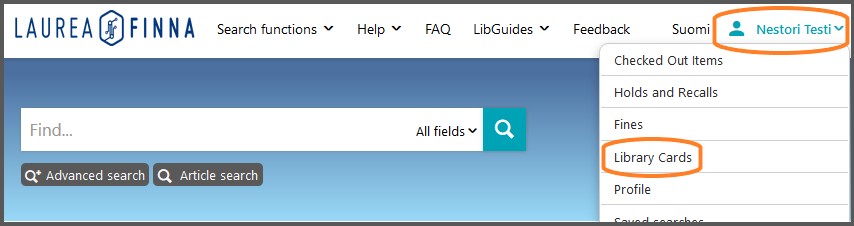
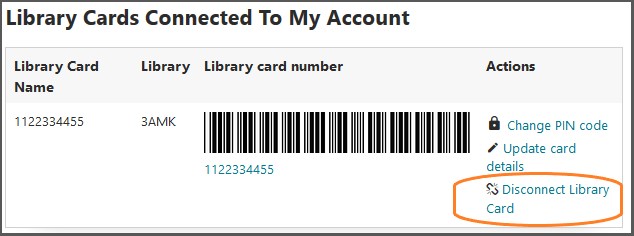
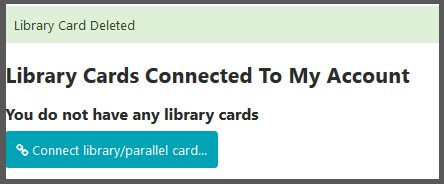
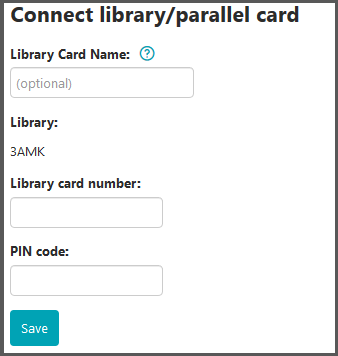
PIN code forgotten or not working
PIN codes that contained other charcters than numbers or capital letters were not moved to the new library background system.
Create a new PIN code:- Click Login in Finna's top right corner
- Click the link .
- Type your library card number and email address that is in your library customer information. If you don't know which email is added to your customer information, contact the library.
- You'll receive a link to your email to change the PIN code